Managing Your Subscription
Your Lo-Dough subscription is completely flexible; you can add and remove products, update or cancel at any time.
Continue reading to learn more:
Log in or create an account
To get started making changes to your account, you'll first need to log in. You can do this by clicking the account icon in the main menu.


This will open the login page, where you will be prompted to enter the email address and password for your account:
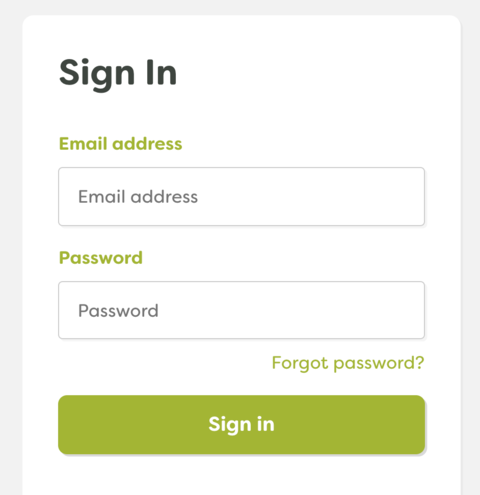
Login issues
If you don't know your password or need to reset it, you can click Forgot password? and enter your email address. You'll receive a link in your email inbox which will allow you to enter a new password.
If you also don't know which email address you used, you can try checking your inboxes, or reach out to us for support.
Create an account
If you need to create an account, click Sign up and complete the form. All we require is your name, email address and a password. You may also need to tick the box on the reCAPTCHA page to confirm you’re not a robot.

It may be that you have already set up an account, in which case, you'll see an error message similar to the below. If this happens, you can click reset your password and request a password reset email.

Activate your account
After registering, please check your email inbox to confirm your new Lo-Dough account has been activated. We send emails from the email address hello@lodough.co. You may be asked to follow a link to activate your account. Don't forget to check your spam!
Using the account area
After logging in, you'll see your account area. From here you can do the following:
- Manage your active subscriptions.
- Review your current and past orders.
- Manage your addresses.
- Access your rewards.

Manage your subscriptions
Under Your subscription, you will see your delivery schedule, including each product you are subscribed to.
Within each product you will find the date it is next due to be delivered. You have the option to skip that delivery, or you can edit or cancel the subscription.

Add a product to your subscription
To add a product to your subscription, click the Add another product link. On the following page, you can choose the product to add. Then you can select the quantity, delivery schedule and the next charge date (the date you would like the subscription to begin).

Edit a subscription
Editing a subscribed product allows you to swap the product and quantity, bring forward or delay your next Lo-Dough subscription order, and update other details such as your payment details and address.
To make changes to a subscription, click on Edit. From here you can do the following:
- To change the quantity of Lo-Dough bases, click on
Change product variantand select your desired quantity (2, 8, 16 or 24) from the dropdown before clickingSave. If you would like to increase the number of boxes even further, you can use theChange product quantityoption, as described below.
- To change the quantity for other products, such as the Lo-Dough Brownie Mix, click
Change product quantityinstead and enter the number you desire.
- You can change the next delivery date by clicking on
Change next charge date. Select the date you would prefer, and clickSave.
⚠️ If you require your order to be processed on the same date every month, this can be set up by us, pop an email over to hello@lodough.co and we’ll get this arranged for you.
- You can change the delivery schedule with the
Change delivery schedulelink. Choose from 14, 30, 60 or 90 days, and clickSave.
- If your payment card has expired or you simply require to update your payment information, you can do this via this option, select the
Update payment informationand follow the steps to provide us with your new payment details.
- If you’re moving house or require your orders to be shipped at an alternative address, you are able to edit your shipping and billing address. Scroll down to the address labelled "Shipping" and click
Edit.
- To swap a product, simply click the
Swaplink towards the bottom of the page. You can then select a different product, and confirm the quantity and delivery frequency.
Skip a delivery
If you already have enough of a product in your cupboard, or want to skip your next delivery for whatever reason, you can do so by clicking Skip delivery below the dispatch date for that product. Then find the delivery you want to skip and click Skip. The label Skipped will appear before the product name.

Cancel subscription
You can cancel a subscription at any time. To do so, click Cancel under the product you'd like to cancel. You will be asked to provide the reason for cancellation.

Reviewing your orders
Below your subscriptions, you will find your past orders. This includes one-off purchases you have made through the website, as well as your scheduled subscription orders. You can click View order to view the details of any order.

Manage addresses
You can store multiple addresses in your account, at your convenience. To access your saved addresses, click Addresses from your account area.

From there you can add, edit and delete your saved addresses. You can also set your default address by clicking Edit on the address you'd like to make default, and check Set as default address before clicking Update address.
Accessing your rewards
Every Lo-Dough purchase earns you points, which you can redeem in exchange for discounts. Your points are visible at the top of the page, as well as on the Rewards page. To access this page, click Lo-Dough Reward Points from your account area, or use the heart icon at the top of the site.

You'll find your total number of points at the top of the page. You can also spend those points for discounts on one-time or subscription orders.

After you've claimed a reward, you can access it anytime in the Claimed Rewards section.

When it comes to using your discount, simply click View reward and copy the code in the popup window. You can enter this during checkout.

Be sure to explore the Rewards page for ways to earn over 700 extra reward points towards your next discount.

If you have any problems or queries then we're always happy to help. Just contact hello@lodough.co.









